Automatically Posting 4 Star+ Reviews to Social Media
- Log into your account at https://app.oneclickseo.com
- Go to Marketing on the left side then click the Social Media Account to post your reviews to (we recommend a minimum of Facebook)
- Create New Post by clicking the +New Post button at the top right
- Choose Post Reviews
- Design your automatic posts
- Choose your Google Business Profile as the Review Source
- Choose Minimum Star Rating
- Choose Social Media Accounts to post to and how often
- Click Create Post
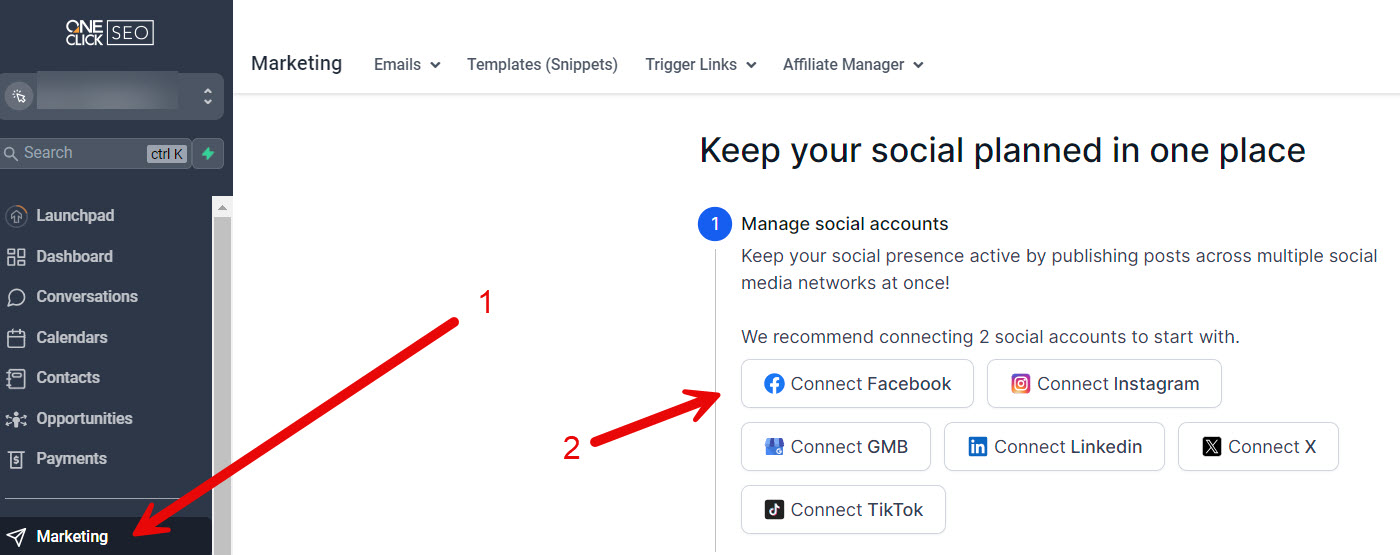
If you have multiple Facebook accounts, choose the one you want to post.
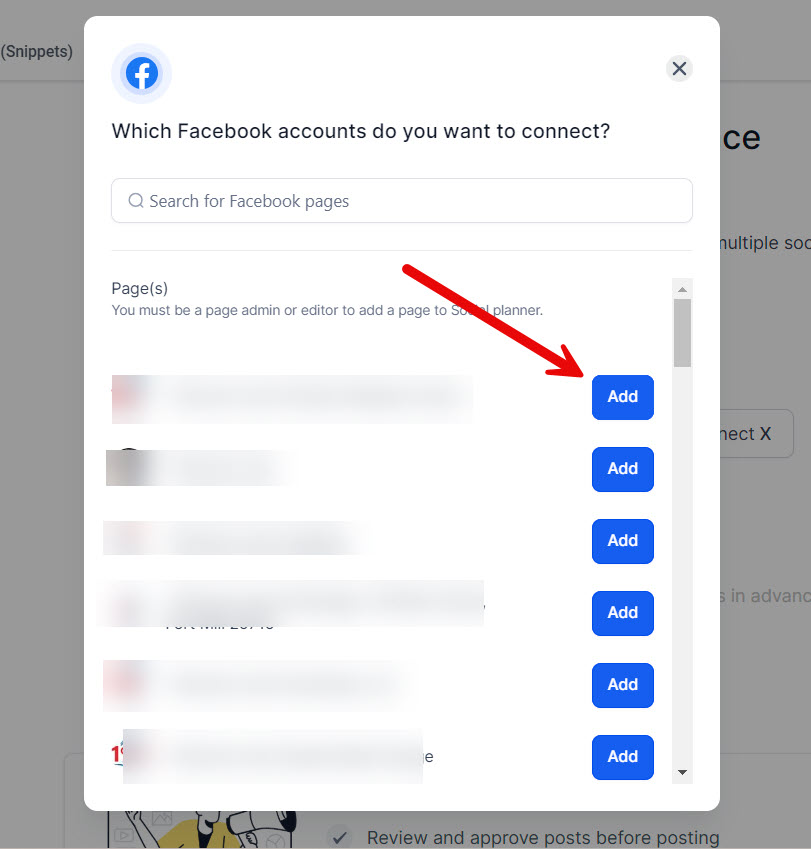
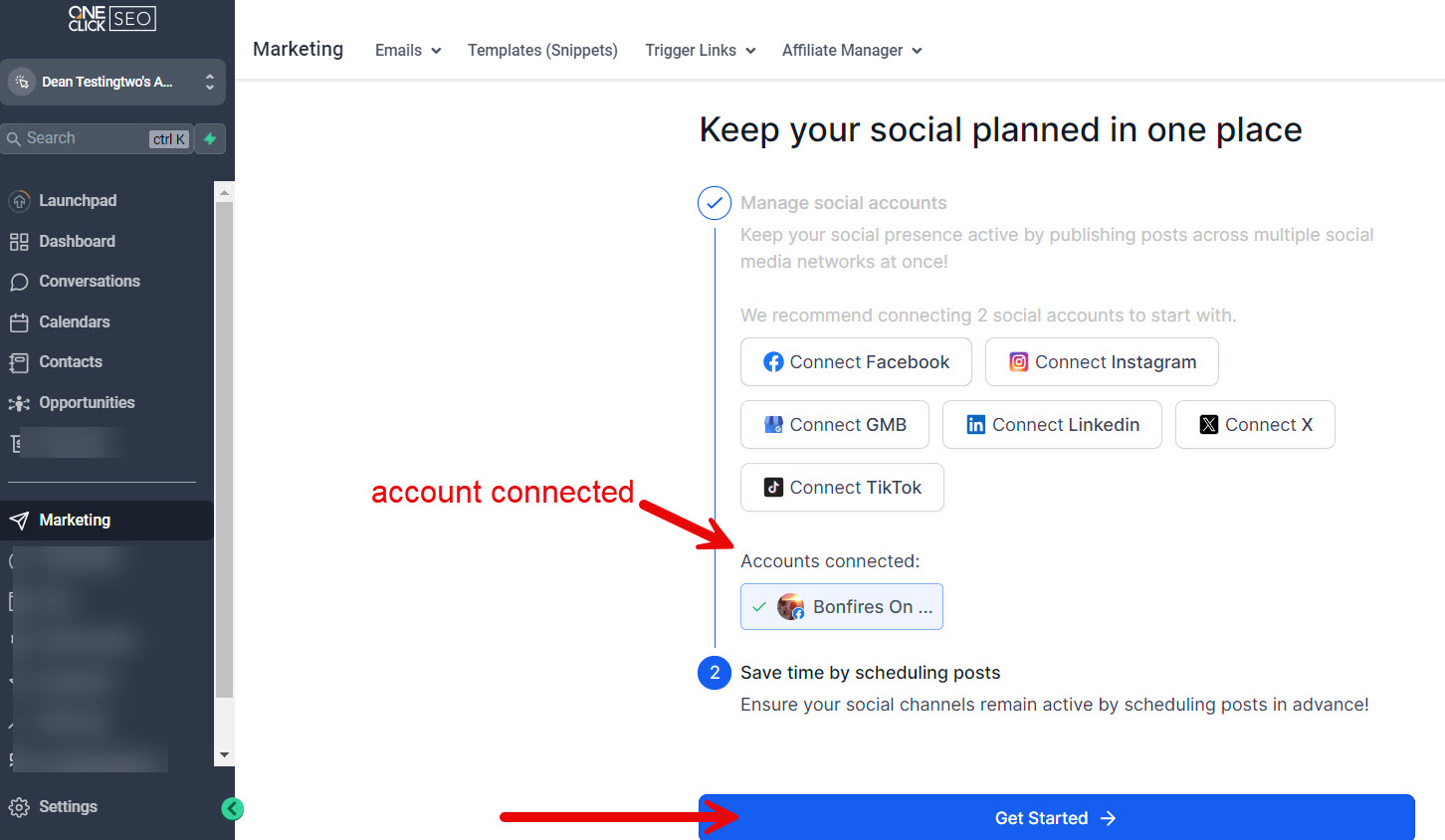
Choose your Google Business Profile and what and when to post
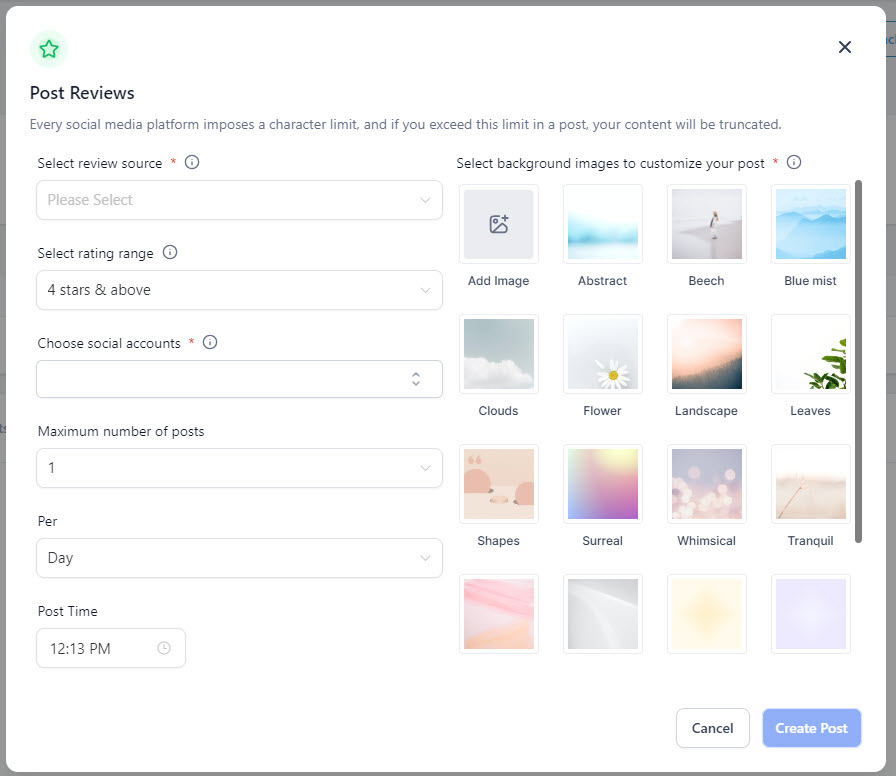
Click Create Post - this will look for new reviews that fit your criteria and automatically post them to the accounts you have chosen

